Online Competitions in Physics and Mathematics
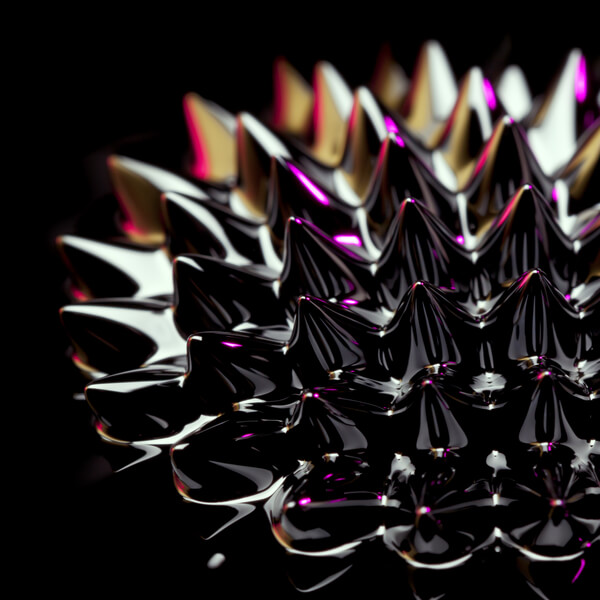
Dear HSE GSC 2021 Participants in Mathematics and Physics!
There is some important information about participation in online competitions (proctoring system).
First, please note that, according to the Rules of Participation, participants are not allowed to use calculators, special literature, any auxiliary materials, mobile phones or smartphones for retrieving data.
Participants in Mathematics and Physics may use paper sheets for drafts: up to 3 A4 sheets (recommended number; more if needed), clear on both sides (without any signs or text), prepared in advance. A proctor will ask to show all sheets, both sides before a participant starts the Competition.
For those participating in PHYSICS only:
A participant can attach the implementation of the Competition tasks (solutions of 5 problems) in two ways:
First way:
A participant can type the detailed solution of every problem and the answer in a special text box which is located under the problem’s statement.
In this case, a participant should verbally descript all terms used: arithmetic signs (plus, minus, etc.), variables (v initial, v finite, velocity, current strength, constants, etc.), mathematical operations (raising to power, extraction of a root, etc.)
Second way:
1. A participant should write down a detailed solution and answer on paper sheets prepared in advance (5-7 A4 sheets, clear on both sides) in addition to their drafts. It is important to put down the number of the problem. You can make drafts before writing down a solution and answer.
2. When all problems are solved and written down to the clear sheets of paper, a participant should take the mobile which is used during the whole Competition as an additional camera.
Next, a participant should take the following steps:
- Press “Attach from phone” button below the task.
- Scan a QR-code that appears on the screen.
- Press “Attach a file” on the opened page.
- Take a picture of each page separately. If a problem’s solution is on two pages, its number must be put on both pages as well.
- Attach taken pictures.
- After successful upload you will see “File added to the testing page”. Press “OK”.
- Uploaded files will be shown on your computer (laptop).
- After the photos are uploaded to the system, the Competition is completed, and participant cannot return to the tasks for editing solutions!
3. Please note that online-competition duration is 120 minutes including time for uploading the written solutions. Participants should pay attention to the time left.
If you have any questions, please contact us via interolymp@hse.ru
Organizing Committee
